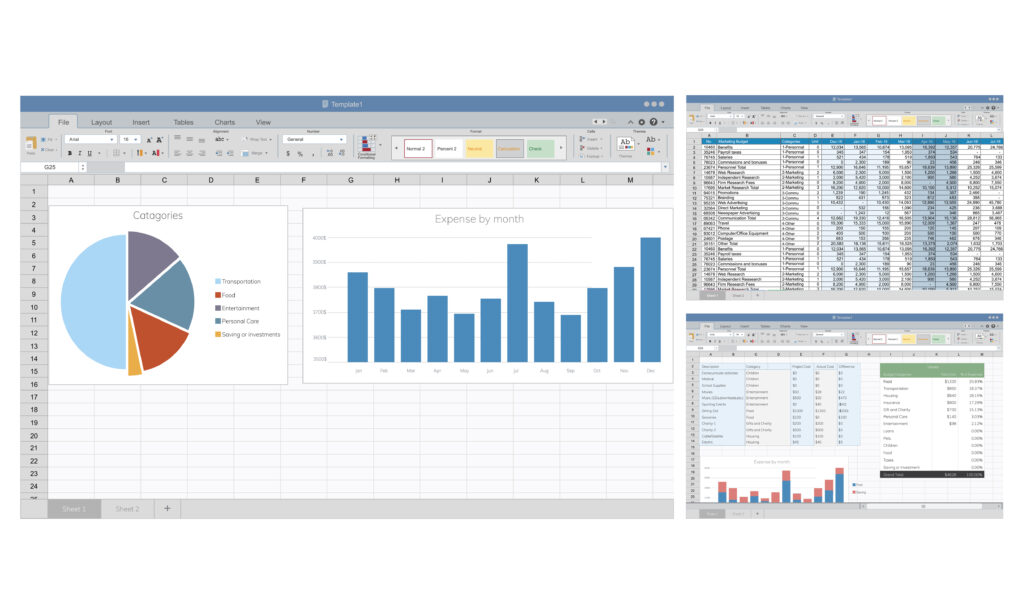Reclaim Your Time: How Back Office Outsourcing Boosts Efficiency and Cuts Operational Costs
Modern businesses face an undeniable truth: back office operations consume 30-40% of internal resources while generating minimal direct revenue. For companies striving to grow in 2025’s competitive landscape, this represents a massive opportunity cost that smart leaders are addressing through strategic back office outsourcing. Back office outsourcing has evolved far beyond simple cost-cutting to become a powerful engine for operational transformation, helping businesses achieve 30-50% reductions in operational costs while dramatically improving process efficiency. Understanding Back Office Outsourcing in 2025 What Defines Back Office Operations Back office outsourcing involves delegating non-customer-facing administrative and support functions to specialized external providers. These essential but resource-intensive tasks include payroll processing, accounting, human resources management, data entry, IT support, and compliance administration. Unlike front-office operations that directly impact customer experience, back office functions operate behind the scenes to keep businesses running smoothly. However, their inefficient management can create bottlenecks that ripple through entire organizations, affecting everything from employee satisfaction to customer service quality. The Strategic Evolution Today’s back office outsourcing focuses on resilience and strategic value rather than mere cost reduction. Companies are discovering that professional outsourcing partners bring specialized expertise, advanced technology, and proven processes that often surpass what most organizations can develop internally. Professional providers like Buildora Infotech’s outsourcing services offer comprehensive back office solutions that integrate seamlessly with existing business operations while delivering measurable improvements in efficiency and cost management. Dramatic Cost Reduction Through Strategic Outsourcing Quantifying the Financial Impact The financial benefits of back office outsourcing extend far beyond salary savings. Companies typically experience cost reductions ranging from 30% to 60% across various operational areas. These savings stem from eliminating multiple cost centers simultaneously: Labor Cost Optimization: Studies demonstrate that outsourcing specific roles can cost up to seven times less than maintaining equivalent in-house positions. The savings include not only base salaries but also benefits, payroll taxes, recruitment costs, and ongoing training expenses. Infrastructure Savings: Outsourcing eliminates the need for additional office space, equipment, software licenses, and technology infrastructure required to support back office operations. These fixed costs transform into variable, predictable expenses tied directly to service delivery. Real-World Cost Reduction Examples Leading companies report substantial financial improvements through strategic outsourcing partnerships. One software company achieved 44% reduction in annual operational costs, exceeding $345,000 in savings, while simultaneously improving process efficiency and data consistency. Healthcare organizations have seen even more dramatic results, with some reporting 35% increases in cash flow and 70% reductions in late payments through specialized back office outsourcing. Operational Efficiency Gains That Transform Business Performance Process Optimization and Standardization Professional back office providers bring proven methodologies that often exceed internal capabilities. These specialists have refined processes across multiple clients, developing best practices that deliver consistent, high-quality results. The efficiency improvements extend beyond individual tasks to encompass entire workflow optimization. Companies working with Buildora Infotech’s back office operations report streamlined processes that reduce administrative workloads by up to 75% while maintaining near-perfect compliance rates. Technology Access and Innovation Outsourcing providers invest heavily in cutting-edge technology and automation tools that would be cost-prohibitive for most individual businesses to develop internally. This includes advanced software platforms, AI-powered automation, cloud-based solutions, and sophisticated analytics capabilities. The technology advantage becomes particularly valuable in areas like data processing, where outsourcing partners can deliver 24/7 monitoring, enhanced security protocols, and real-time reporting capabilities that significantly surpass typical in-house capabilities. Scalability and Flexibility Benefits Modern back office outsourcing provides elastic capacity that adjusts to actual business demand. This flexibility proves invaluable during seasonal fluctuations, rapid growth periods, or unexpected market changes when traditional hiring would be too slow or expensive. Companies can scale operations up or down without the complexities of hiring, training, or laying off employees, while maintaining consistent service quality throughout demand variations. Strategic Focus on Core Business Activities Redirecting Internal Resources Perhaps the most significant benefit of back office outsourcing lies in freeing internal teams to concentrate on revenue-generating activities. When administrative burdens are lifted, leadership and staff can dedicate more time to strategic initiatives like product development, customer acquisition, and market expansion. This strategic refocus often produces results that far exceed the direct cost savings from outsourcing. Companies report that their internal teams become more productive and innovative when freed from routine administrative tasks. Enhanced Competitive Positioning Access to specialized expertise through outsourcing partnerships allows businesses to compete with larger organizations that might otherwise have resource advantages. Small and medium-sized companies can access CFO-level financial expertise, advanced HR capabilities, and sophisticated IT support without the overhead costs of maintaining these specialties internally. This leveling effect enables smaller businesses to focus their limited resources on core competencies while still maintaining professional-grade support operations. Risk Management and Compliance Advantages Professional Risk Mitigation Specialized outsourcing providers maintain dedicated teams focused on security, regulatory compliance, and quality control. These professionals stay current with changing regulations and industry standards, often providing better risk management than most companies can achieve internally. The compliance benefits become particularly valuable in highly regulated industries where mistakes can result in significant penalties or legal issues. Professional providers typically maintain comprehensive insurance coverage and have established disaster recovery protocols that enhance overall business resilience. Data Security and Operational Continuity Leading back office outsourcing providers implement enterprise-grade security measures and maintain redundant systems that ensure business continuity even during unexpected disruptions. This level of operational security often exceeds what individual businesses can practically maintain. Implementation Strategy for Maximum Results Selecting the Right Partnership Successful back office outsourcing requires careful partner selection based on expertise, technology capabilities, and cultural fit. The best providers offer transparent reporting, performance guarantees through service level agreements, and continuous improvement processes. Companies should evaluate potential partners based on their track record with similar businesses, their technology infrastructure, and their ability to integrate with existing systems and processes. Measuring Success and ROI Effective outsourcing partnerships include clear performance metrics and regular reporting that demonstrates value delivery. Key performance indicators should encompass both cost savings and efficiency improvements, including metrics like process completion times, error rates, and customer satisfaction scores where applicable. The most successful implementations