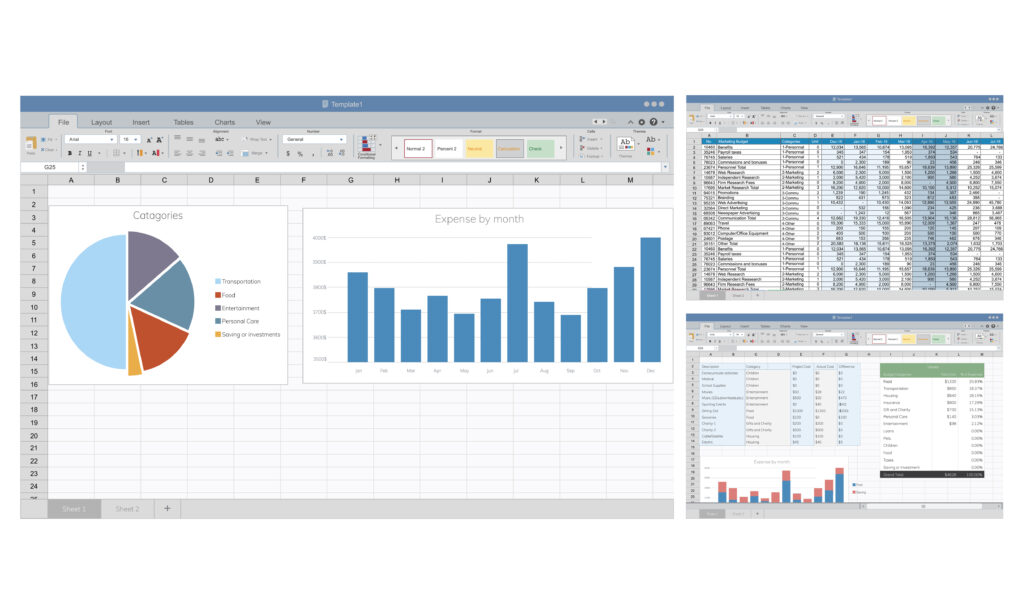
Excel spreadsheets have been the backbone of back office operations for decades. From expense tracking to inventory management, data entry to payroll calculations, businesses worldwide rely on Excel to manage critical operational tasks. However, what worked efficiently for a team of five becomes cumbersome, error-prone, and time-consuming as your business scales.
The manual processes that once seemed manageable now consume hours of productive time, create bottlenecks, and introduce costly errors. The good news? Modern automation tools can transform your back office operations, eliminating repetitive tasks while improving accuracy and efficiency.
According to research, businesses waste approximately 40% of their time on manual, repetitive back office tasks that could be automated. For a team of ten people, that represents four full-time employees’ worth of productivity lost to inefficient workflows. The financial impact is staggering—not just in direct labor costs, but in opportunity costs, error correction, and delayed decision-making.
Let’s explore five high-impact strategies to optimize your back office operations workflow, moving from Excel-dependent processes to intelligent automation that frees your team to focus on strategic work.
1. Automate Data Entry and Document Processing
Manual data entry remains one of the most time-consuming and error-prone back office activities. Whether you’re transferring information from invoices into accounting systems, updating customer records, or logging transaction details, the repetitive nature of data entry creates inefficiency and mistakes.
The Excel Problem
Traditional workflows involve receiving documents via email, manually entering data into Excel spreadsheets, and then transferring that information into other systems. Each transfer point introduces potential errors. A misplaced decimal point, transposed digits, or incorrect column can cascade into significant problems downstream.
Research from the American Productivity & Quality Center indicates that manual data entry has an error rate of approximately 1-4%, depending on complexity. For a business processing 10,000 transactions monthly, that could mean 100-400 errors requiring correction—a substantial drain on resources.
The Automation Solution
Modern Optical Character Recognition (OCR) technology combined with intelligent document processing can automatically extract data from invoices, receipts, purchase orders, and other documents. These systems read documents, identify relevant information, and populate your databases automatically.
Workflow automation platforms like Zapier, Make, or Microsoft Power Automate can connect your various business systems, eliminating manual data transfers. When a new invoice arrives via email, automation can extract the data, create an accounting entry, update inventory records, and file the document—all without human intervention.
Implementation Strategy
Start by identifying your highest-volume data entry tasks. Focus on repetitive processes with standardized document formats—these offer the quickest wins and easiest implementation.
Implement OCR tools for invoice processing first, as this typically provides immediate ROI. Once established, expand to other document types like purchase orders, expense reports, and customer forms.
Create automated workflows that move data between systems. If you’re manually exporting data from one system and importing into another, automation tools can perform these transfers continuously without manual intervention.
Set up validation rules and exception handling. While automation dramatically reduces errors, having systems flag anomalies for human review ensures accuracy while maintaining efficiency.
Professional back office support services can help design and implement these automation workflows, ensuring smooth integration with your existing systems.
2. Implement Automated Financial Reconciliation and Reporting
Financial reconciliation—matching transactions across accounts, verifying balances, and identifying discrepancies—traditionally consumes significant time each month. Many businesses still export data to Excel, use VLOOKUP formulas, manually compare figures, and investigate mismatches.
The Manual Reconciliation Challenge
Month-end closing becomes a stressful rush as finance teams race to reconcile accounts, prepare reports, and submit financial statements. The process involves:
- Downloading transaction data from multiple sources
- Organizing information in Excel spreadsheets
- Creating formulas to match and compare transactions
- Manually investigating discrepancies
- Updating spreadsheets when errors are found
- Compiling information into financial reports
This process often takes 3-7 days for growing businesses, delays decision-making, and introduces closing deadline pressure that increases error risk.
Automation Transformation
Automated reconciliation software connects directly to your bank accounts, payment processors, and accounting systems. The software continuously matches transactions, flags discrepancies, and provides real-time visibility into your financial position.
Cloud-based accounting platforms like QuickBooks, Xero, or Zoho Books offer built-in automation features that can:
- Automatically categorize transactions using machine learning
- Match bank transactions with accounting entries
- Generate financial reports on-demand
- Send automated reminders for unpaid invoices
- Process recurring billing without manual intervention
Advanced systems use artificial intelligence to learn from your past categorizations, becoming more accurate over time and requiring less manual review.
Strategic Implementation
Begin by implementing automated bank feed connections in your accounting software. This eliminates manual transaction entry and provides real-time financial data.
Create automated reconciliation rules for common transaction types. When the system encounters transactions matching specific patterns, it automatically categorizes and reconciles them.
Set up automated financial reporting dashboards that update in real-time. Instead of waiting for month-end reports, leadership can access current financial metrics anytime.
Establish automated alert systems for significant discrepancies or unusual transactions. This enables proactive problem-solving rather than reactive crisis management during closing.
According to Investopedia’s financial automation analysis, businesses implementing automated financial workflows reduce month-end closing time by 50-70% while improving accuracy.
3. Streamline Payroll and HR Administration
Payroll processing and HR administration involve numerous repetitive tasks—tracking attendance, calculating wages, processing deductions, managing leave requests, and maintaining employee records. Excel-based systems require constant updates, manual calculations, and careful coordination across multiple spreadsheets.
The Complexity of Manual HR Processes
Managing payroll manually means:
- Collecting timesheets or attendance data
- Calculating regular and overtime hours
- Computing deductions for taxes, EPF, ESI
- Processing reimbursements and allowances
- Generating salary slips
- Maintaining compliance documentation
- Tracking leave balances
- Managing employee records across multiple files
Each step introduces potential errors, and payroll mistakes directly impact employee satisfaction and legal compliance.
Automated HR and Payroll Solutions
Integrated HR and payroll platforms automate the entire employee lifecycle from onboarding to exit. These systems:
- Capture attendance automatically through biometric or digital systems
- Calculate salaries based on predefined rules and regulations
- Process statutory deductions correctly
- Generate and distribute salary slips automatically
- File compliance reports with government portals
- Manage leave requests through self-service portals
- Store employee documents in centralized digital repositories
Modern solutions integrate with attendance systems, banking platforms, and government compliance portals, creating seamless workflows that require minimal manual intervention.
Implementation Roadmap
Start with digital attendance tracking if you’re still using manual registers or Excel sheets. Biometric systems or mobile check-in applications eliminate manual data entry and provide accurate time records.
Implement payroll software that calculates salaries automatically based on attendance data, leave records, and compensation structures. Ensure the system handles Indian statutory requirements including EPF, ESI, professional tax, and TDS calculations.
Create employee self-service portals where staff can view payslips, apply for leave, submit reimbursement requests, and access HR documents. This reduces administrative burden while improving employee experience.
Integrate your payroll system with your accounting software so salary expenses automatically flow to financial records without manual journal entries.
Many businesses find that comprehensive digital marketing and technology solutions providers can assist with implementing and managing these integrated systems.
4. Automate Inventory and Supply Chain Management
For businesses managing physical products, inventory tracking in Excel becomes increasingly problematic as volume grows. Manual updates lag behind actual movements, stockouts occur despite showing inventory on paper, and reconciliation between physical counts and records becomes a recurring nightmare.
The Excel Inventory Trap
Traditional inventory management involves:
- Manually updating spreadsheets when goods arrive
- Recording sales or consumption
- Tracking stock across multiple locations
- Managing reorder points and supplier information
- Reconciling physical counts with recorded quantities
- Analyzing inventory turnover and costs
As transaction volume increases, delays in updating Excel lead to inaccurate inventory data, resulting in stockouts, excess inventory, or ordering mistakes.
Automated Inventory Systems
Modern inventory management software provides real-time visibility across your entire supply chain:
- Automatically updates inventory when sales are recorded
- Tracks stock across warehouses, stores, or locations
- Generates purchase orders when inventory reaches reorder points
- Provides real-time inventory valuation
- Integrates with accounting for automatic cost of goods sold calculations
- Offers mobile apps for warehouse staff to update inventory on-the-go
Barcode or RFID scanning eliminates manual data entry, ensuring accuracy while speeding up receiving, picking, and cycle counting processes.
Getting Started with Inventory Automation
Implement barcode scanning for receiving and shipping processes. This eliminates manual data entry while creating accurate transaction records automatically.
Choose inventory management software that integrates with your accounting system and sales channels. Seamless integration ensures inventory updates flow automatically across all systems.
Set up automated reorder point alerts so the system notifies you or automatically generates purchase orders when stock levels drop below defined thresholds.
Create automated inventory reports that show turnover rates, slow-moving items, and inventory value. These insights enable better purchasing decisions without manual analysis.
Conduct regular cycle counts using mobile devices that sync automatically with your inventory system, eliminating manual reconciliation spreadsheets.
5. Build Integrated Workflow Automation Across Systems
While automating individual processes provides benefits, the highest impact comes from creating integrated workflows that span multiple back office functions. When systems communicate seamlessly, information flows automatically from one process to the next without manual intervention.
The Power of Integration
Consider a typical sales-to-fulfillment workflow:
Manual Process:
- Sales team receives order (Email/Phone)
- Order details entered into Excel
- Inventory checked manually in separate spreadsheet
- Order details entered into accounting system
- Invoice created manually
- Inventory updated in spreadsheet
- Fulfillment team notified via email
- Shipping details recorded manually
- Customer notified via email
Each step requires human intervention, creating delays and error opportunities.
Automated Process:
- Order entered once in CRM or received via online system
- Inventory automatically checked and reserved
- Invoice automatically generated in accounting system
- Fulfillment notification automatically sent with order details
- Shipping details captured and customer automatically updated
- Inventory automatically decremented
- Accounting automatically updated with cost of goods sold
The entire workflow executes automatically from initial order to customer notification, reducing processing time from hours to minutes.
Creating Integrated Workflows
Map your current end-to-end processes, identifying every manual step, data transfer, and decision point. Document where information flows between systems or people.
Identify integration opportunities where data currently moves manually between systems. These represent prime automation candidates.
Use integration platforms like Zapier, Make (formerly Integromat), or Microsoft Power Automate to connect your business applications. These tools offer pre-built connectors for popular software, making integration accessible without programming skills.
Start with high-frequency workflows that span multiple systems. Automating processes that occur daily or weekly provides quicker ROI than occasional tasks.
Implement exception handling so unusual scenarios get flagged for human review rather than breaking the automated workflow. Well-designed automation handles routine cases automatically while escalating edge cases appropriately.
Create automated notification systems that keep stakeholders informed as workflows progress. While the process runs automatically, relevant team members receive updates at key milestones.
Measuring the Impact of Back Office Automation
To justify automation investments and optimize implementation, track specific metrics that demonstrate value:
Time Savings: Measure hours spent on tasks before and after automation. Calculate the equivalent cost savings based on employee hourly rates.
Error Reduction: Track error rates in manual versus automated processes. Quantify the cost of errors including correction time, customer impact, and potential penalties.
Processing Speed: Compare how quickly transactions flow through automated versus manual workflows. Faster processing improves customer experience and enables quicker decision-making.
Employee Satisfaction: Survey team members about job satisfaction before and after automation. Eliminating tedious manual tasks typically improves morale and engagement.
Scalability: Assess whether your back office can handle increased volume without proportional staff increases. Good automation enables growth without linear cost increases.
Cash Flow: Measure improvements in invoice processing speed, payment collection, and financial visibility. Better cash flow management directly impacts business financial health.
Overcoming Common Automation Challenges
While back office automation delivers substantial benefits, implementation comes with challenges:
Change Resistance: Team members may fear automation threatens their jobs. Address this by emphasizing that automation eliminates tedious tasks, allowing focus on more valuable work that requires human judgment.
Integration Complexity: Connecting disparate systems can be technically challenging. Consider working with experienced implementation partners who understand both technology and business processes.
Initial Investment: Automation requires upfront investment in software, implementation, and training. Focus on high-ROI processes first to generate savings that fund additional automation.
Process Standardization: Automation works best with standardized processes. Before automating, review and optimize your workflows to eliminate unnecessary steps and variations.
Data Quality: Automation exposes existing data quality issues. Clean and standardize data as part of implementation to ensure accurate automated processing.
Conclusion: The Path from Excel to Optimization
Moving from Excel-based manual processes to automated back office workflows isn’t just about technology—it’s about transforming how your business operates. Automation eliminates repetitive tasks, reduces errors, accelerates processing, and frees your team to focus on strategic work that drives growth.
Start small with one high-impact process, prove the value, and expand systematically. The five strategies outlined here—data entry automation, financial reconciliation, HR and payroll systems, inventory management, and integrated workflows—provide a roadmap for comprehensive back office optimization.
The businesses that thrive in competitive markets are those that operate efficiently, make decisions quickly based on accurate data, and allocate human talent to activities that truly require human capabilities. Back office automation makes this possible.
Excel will always have a place in business for analysis, modeling, and ad-hoc tasks. But for routine, repetitive back office operations, automation delivers superior results while positioning your business for scalable growth.
The question isn’t whether to automate your back office—it’s how quickly you can implement automation to gain competitive advantage while your competitors still struggle with spreadsheets.
Ready to transform your back office from Excel chaos to automated efficiency? Contact our team to assess your current workflows and develop a customized automation roadmap that delivers measurable ROI.
